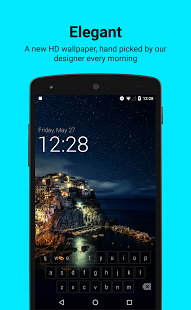Sesame Lock Screen 0.6.6
Free Version
Publisher Description
"Best free Android app of 2016, 100 you must download" - TechRadar
NOTE ON LOCK SCREENS: Sesame works with Android's security, which makes it 100% safe. But some phone manufacturers customize the lock screen and Sesame can't perfectly control the display on these devices. We work on 90% of phones but if you see display problems, please don't give us a 1 star review. Email me with your phone's info and we'll try to make a custom fix :)
Sesame makes your Android faster and prettier.
It puts your favorite apps in a ranked list on the lock screen along with a keyboard that can filter to pretty much anything in 1 or 2 touches. It learns from your behavior and makes you personalized shortcuts like...
* Your apps, ranked by how often you use them
* Your contacts with 1 touch to text, call, or email (WhatsApp too!)
* Websites you visit (but not when browsing incognito)
* Music library and new stuff you listen to (Spotify only atm but expanding soon)
* Google Now (movie times, tip calculator, flight and package tracking)
* You can Quick Search: Maps, Waze, Netflix, Spotify, Google Music, Chrome, Play Store, and YouTube. And it makes shortcuts back to your searches
* Hangouts conversations, including groups
* Alarms you set
* Uber/Lyft see live ride options w/ ETA & Surge Pricing
* Reddit - all your subreddits
Choose how and where it displays
In Settings you can pick to show your shortcut list right away, or hide it just behind a beautiful wallpaper. 1 tap will reveal your shortcuts, or you can start typing on the keyboard right away.
Smart Keyboard that learns you
The keyboard is designed to pull things up fast. You don’t need to type full words. It understands shorthand, so if I want to play music by Ratatat I can type ’S’ for Spotify then ‘R’ and 'Spotify: Ratatat' will come right up. It also learns from your choices so next time only 'S' might get the job done.
There’s no registration and none of the data leaves your device.
Lock Screen Features
* New HD wallpaper updates every day
* Keeps your system security in place. Is 100% safe
* Displays your notifications, filters spam
How we use data
Sesame Lock Screen needs to access your data in order to make cool shortcuts for you. I wouldn’t want someone reading my personal data and I’m sure you don’t either, so we designed Sesame to work without needing to send your data to our servers.
We do send ourselves errors reports and basic analytics data to make sure the app is working well. None of this contains personal data. Your data stays on your phone. Send me an email if you’d like to learn more about how we use data.
Sesame Lock Screen is built by Steve Blackwell and Phil Wall (me). I can be reached anytime at phil@sesame.ninja. I’m happy to help with problems and would love to hear feedback so we can make it better.
We hope you like it :)
About Sesame Lock Screen
Sesame Lock Screen is a free app for Android published in the PIMS & Calendars list of apps, part of Business.
The company that develops Sesame Lock Screen is Sesame crew. The latest version released by its developer is 0.6.6.
To install Sesame Lock Screen on your Android device, just click the green Continue To App button above to start the installation process. The app is listed on our website since 2016-07-20 and was downloaded 6 times. We have already checked if the download link is safe, however for your own protection we recommend that you scan the downloaded app with your antivirus. Your antivirus may detect the Sesame Lock Screen as malware as malware if the download link to ninja.sesame.app is broken.
How to install Sesame Lock Screen on your Android device:
- Click on the Continue To App button on our website. This will redirect you to Google Play.
- Once the Sesame Lock Screen is shown in the Google Play listing of your Android device, you can start its download and installation. Tap on the Install button located below the search bar and to the right of the app icon.
- A pop-up window with the permissions required by Sesame Lock Screen will be shown. Click on Accept to continue the process.
- Sesame Lock Screen will be downloaded onto your device, displaying a progress. Once the download completes, the installation will start and you'll get a notification after the installation is finished.